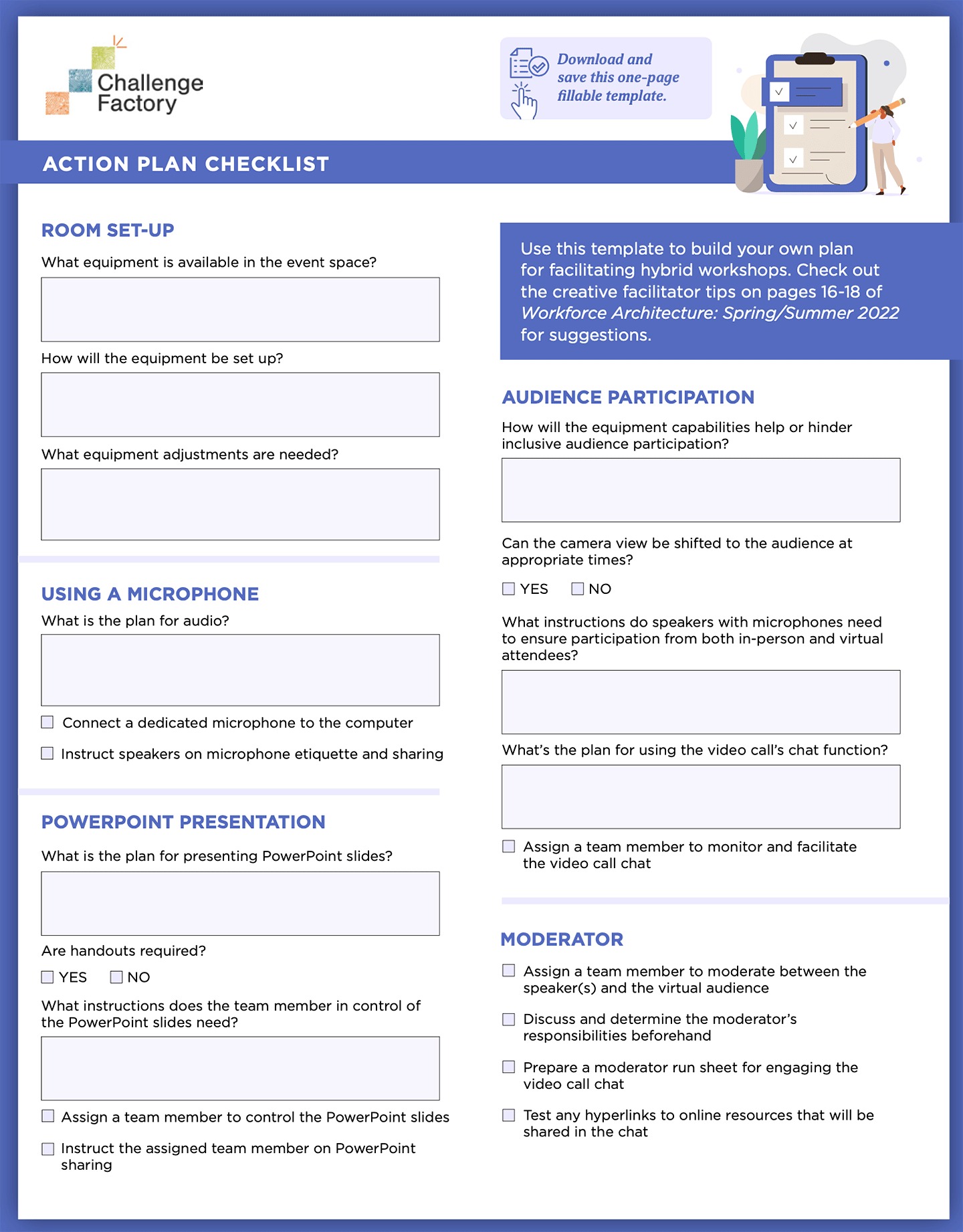Challenge Factory is a big proponent of people getting back together at work. As early as fall 2021, we were helping organizations make the shift back into office spaces in ways that help the work engagement of employees and leaders.
By Justin Doran
Challenge Factory is a big proponent of people getting back together at work. As early as Fall 2021, we were helping organizations make the shift back into office spaces in ways that help the work engagement of employees and leaders.
Prior to the pandemic, daily work, meetings, and events were optimized for in-person participation. Since 2020, we’ve learned how to take advantage of tools and capabilities that support fully remote configurations. Today’s workforces and workplaces are forever transformed—and they aren’t done transforming.
We’re living in a hybrid world, where some people are remote and some are in-person. The shift taking place is not simply ‘back to the office’, but rather to flexible work arrangements that make group collaboration both complicated and full of potential. This is true of workshops, webinars, and conference sessions as well.
A new skill is required: facilitating hybrid workshops.
The most successful hybrid workshops will be the ones that create engaging experiences for both in-person and virtual participants. Several factors need to be considered when deciding how to facilitate this type of event. Use the following recommendations, tips, and worksheet to plan your hybrid events and hone your skill as a facilitator.

Room set-up
Make sure you know before your arrival what equipment is available to you, how it will be set up, and what adjustments you will need to make. For example, knowing that there’s going to be a single camera set up in the centre of the room facing the front means that the presenter is limited to that space. The presenter won’t be able to move around the room freely unless you have a dedicated camera controller providing support.
Creative facilitator tip: You won’t always have advanced technology and tools, like OWL cameras or professional video support. Where in-room video coverage is a challenge, have in-person participants log into the video call on their own computers (muting all microphones and speakers) so that there is an inclusive visual “gallery” of attendees that everyone can see.
Using a microphone
Another critical piece of equipment is the microphone. If possible, have a dedicated microphone connected to the computer so that both audiences can hear the presenter or other speakers clearly. Remember that the farther a speaker is from the microphone physically, the harder it will be for your in-person and virtual attendees to hear. If you only have one microphone and more than one speaker, you need a plan for sharing it whenever the time is right.
Creative facilitator tip: Consider the room layout and microphone/speaker positioning. You might find that traditional tabletop teleconference tools (like the Star speakers in many offices) work better than laptop microphones for hearing the whole room and accommodating virtual attendees. If this is the case, have virtual attendees “dial in” for audio.
PowerPoint presentation
If a PowerPoint presentation is being used to help facilitate the workshop, decide beforehand how it will be shared with the in-person and virtual audiences at the same time. Assign someone to control the PowerPoint slides (and know the appropriate timing to click through them) or make sure the speaker has an easy way to control them (such as a clicker).
Creative facilitator tip: Remember that most video conferencing tools will feature the slides on attendees’ screens, rather than the speaker or attendee gallery. In other words, showing slides might mean your virtual attendees can’t see each other. If you are sharing complex information, this might be appropriate. But if the goal is to foster dialogue and engagement, you may want to provide a handout for participants to print or use on another screen while keeping the focus on the attendees.
Audience participation
Due to the limited capabilities of microphone and camera placement, audience participation by those in physical attendance might be difficult for virtual attendees to hear or follow along with. If you’re able to shift the camera view onto the audience at appropriate times, consider doing so to foster a more inclusive atmosphere. The speaker who has the microphone can also repeat comments or questions made from the physical audience so that your virtual attendees can hear.
Creative facilitator tip: Use the video call’s chat function to your advantage. If both virtual and in-person attendees are logged into Zoom or Teams, having someone punctuate key points or pose key questions in chat means everyone will be able to follow the discussion. This also makes it more likely someone will chat back with a comment or let you know if something about the room’s set-up, sound, or pace of discussion is not working for them. Remember that listening to a speaker and following chat means attendees will need more time before answering questions or switching topics. Slow your pace down to ensure you “have the room” before charging ahead.
Moderator
The excitement of being back in person with an audience might make it harder to remember the important role your computer screen and webcam are still playing. Your virtual audience is as important as your in-person audience and needs to be engaged equally. Having a dedicated moderator will make the workshop better for everyone. Think of this moderator as a go-between for the speaker(s) and the virtual audience.
Discuss beforehand what the moderator’s responsibilities will be, such as monitoring the online chat, addressing virtual comments, compiling questions, troubleshooting technical issues, and keeping the speaker(s) informed. Having a prepared and effective moderator allows the speaker(s) to focus on presenting.
Creative facilitator tip: As you prepare your presentation and workshop flow, build a “moderator run sheet” that includes key questions you’d like the moderator to pose at different times in chat to gauge engagement. The run sheet should also include links to other resources or documents you want to share with attendees, either to use immediately as part of the workshop’s content or for future use. Test these links in advance to ensure internal firewalls aren’t a challenge, especially if the virtual attendees are from outside your organization.